QuickBooks is a comprehensive accounting solution especially designed for small and medium business. It is considered to be most used book-keeping solution globally. While working on it you may come across some technical issues which hampers your work-flow. One such technical error is QuickBooks Unrecoverable Error.
QuickBooks Unrecoverable Error
There are many errors which can be categorized under Unrecoverable Error. They are often considered as random error as it can be caused during random instance. One such instance is while you are trying to Activate or Register in your QuickBooks Desktop. If you encounter this error, you will receive error message mentioned below:
QuickBooks Unrecoverable Error xxxxx xxxxx. Microsoft .Net Framework is corrupted and needs to be repaired.
or
QuickBooks Unrecoverable Error: QBGDS plugin has encountered a problem and needs to close.
There can be may causes which are responsible for this unrecoverable error like incomplete installation of any updates i.e. QuickBooks or Windows Updates, damage in any files or program, some technical system issues.
Also Read: QuickBooks POS Error Code 140205
Solutions for Fix QuickBooks Unrecoverable Error
There are numerous situations which are responsible for this QuickBooks Unrecoverable Error. The basic thing you can do to resolve is to update your QB software to the latest version available. If that doesn’t resolve issue then you will have to follow the solutions mentioned below:
Solution I: How to check that QuickBooks Desktop is using SSL 2.0 and SSL 3.0
- Open QuickBooks and click on Help menu.
- Go to Internet Connection Setup.
- Click on Use my computer’s Internet Connection setting. This is you can establish a connection so that this application is able to access Internet.
- Click on Next option and click on Advanced Connection Settings
- You also have an alternate option to open Internet Options.
- For that you will have to go to Advanced Option.
- Scroll till the bottom of the page and click on settings.
- Select Use SSL 2.0 and Use SSL 3.0 and click on Apply option
- Click on OK.
Also Read: QuickBooks Desktop 2018 Launched with New Features
Solution II: Download QuickBooks Install Diagnostic Tool
- Close all the programs which are running in the system.
- Reboot your system.
- Download and install QuickBooks Install Diagnostic Tool in your system.
- Run this system in your system.
- As it is repaired, you will have to restart your system.
- Try to register or activate your QuickBooks Desktop.
Solution III: Reinstall QuickBooks Using Clean Install
- You will have to Reinstall your QuickBooks Desktop software using clean install in your system.
- It will rectify all errors or damaged installation folders.
- Then you will have to restart your system.
Also Read: QuickBooks POS Software Upgrade
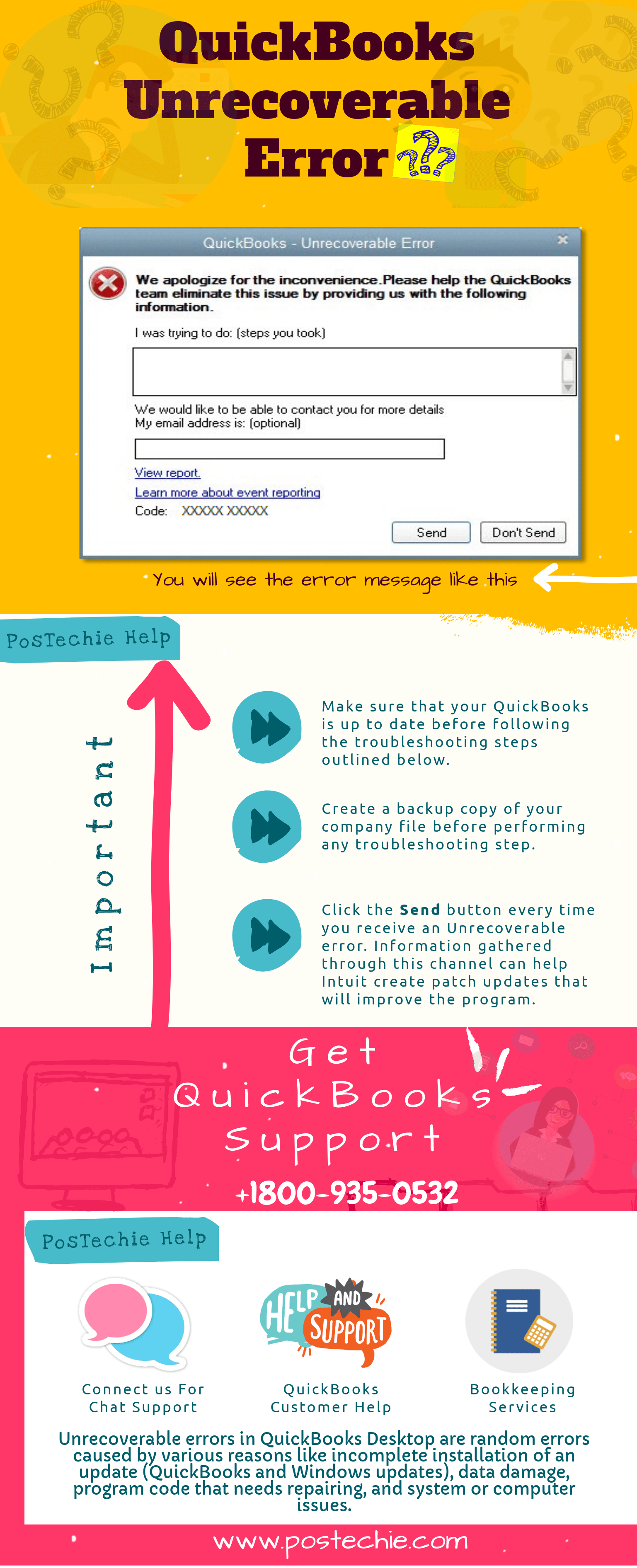
These solutions are recommended by QuickBooks professionals. If you still need some assistance in resolving your technical error, then you can contact QuickBooks Point of Sale. They are one of the most recommended QB Support provider. You can call on their Toll-Free phone number +1-800-935-0532. They provide 24/7 customer service. You can also try another alternative method of contacting them by visiting their website QuickBooks POS support and requesting for online chat support.

