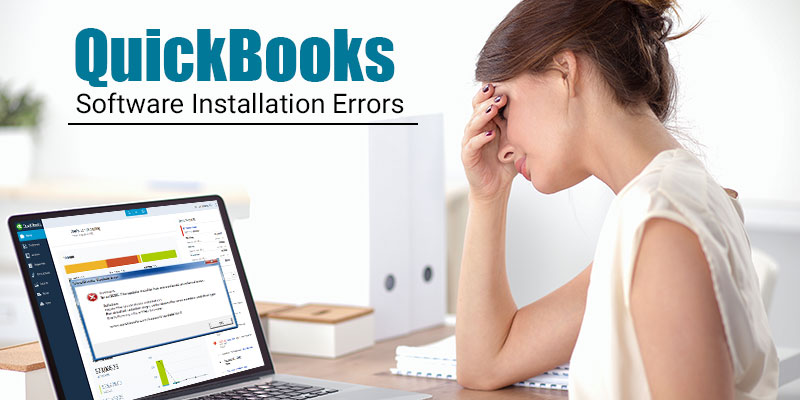QuickBooks Point of Sale is remarkable software that enables users to follow sales, customers, and inventory effectively and quickly in order to save the time of the business owner for planning other business priorities. This software comes in two versions: the Basic version and the Pro version. QuickBooks Point of Sale is developed to aid business customer service and meet all their requirements. It follows the customer’s information and exhibits a variety of features to keep improve customer loyalty that will escalate sales. These features comprise of tracking of past business purchases so to get an idea about what brands and products they prefer to buy. We will also discuss some QuickBooks Software Installation Errors in the article.
Steps of POS Installation
Users seek support during the initial installation of the POS software. If the installation steps are not followed rightly, it will end up with complex issues. The right steps to install the software is as follows:
- Unplug all peripherals (credit card reader, bar code scanner, receipt printer) and disconnect all Point of Sale hardware connected to the PC, where the installation is carried.
- Insert the QuickBooks Point of Sale installation CD or click at the download link.
- The installation process is automatic. If it fails to navigate to the CD drive and find the setup.exe file.
- Allow the install guide to get you through the process. At times it may ask to open ports or modify the computer settings. Allow the changes. This can include installing the Microsoft .NET Framework.
- Enter the license and product numbers and read and accept the license agreement.
- Once the installation is over, restart your computer.
Also Read: Credit Card Not Showing in QuickBooks POS History
QuickBooks Software Installation Errors
The installation process of POS is very simple yet needs to be done carefully. While trying to install the Point of Sale there are chances that error message appears:
- Error Code 1304:Error writing to file Intuit.Spc.Esd.Client.BusinessLogic.dll
- Error Code 1642: Error installing Microsoft .NET. Fails to verify the digital signature of files.
- Error Code 1706: No valid source can be found while opening Point of Sale
- Error Message: Fail to start the “IntuitUpdateService” Error: The service did not respond to the start or control request in a timely manner
Why does the Installation Error Occurs?
These errors pop up due to:
- Beta version of Microsoft .NET Framework 1.1 on the computer
- Microsoft .NET Framework has installation error.
- Damage in the Point of Sale installation
Also Read: Problems Connecting QuickBooks POS Workstation to Data File
How to Fix QuickBooks Software Installation Errors?
As there are multiple reasons for the occurrence of the errors Intuit has recommended different resolutions for fixing the installation errors.
Prior to attempting the resolutions for the installation, you need to ensure that you have created a restore point in Windows. You can approach your Windows documentation to accomplish this. The resolution process also requires to have the Point of Sale installation CD available.
Below mentioned are the resolution steps:
- Update QuickBooks Point of Sale for Desktop to the latest release.
- Go to the Product updates page
- Select your POS as a product.
- Go through the instructions to install a Manual update.
- Reboot the system.
- Run the system file checker.
- Download and run the System File Checker (sfc) tool using the /scannow option. This will try to repair all Windows Operating system files, including Microsoft .NET Framework.
- Re-install QuickBooks Point of Sale for Desktop.
- Uninstall and reinstall Point of Sale to resolve these errors.
In case you still face installation issues you need to report it QuickBooks or Intuit for esteemed support. Else you can choose the Quickbooks pos support that is an acclaimed QB Consulting Company, with an impeccable Support team certified by Intuit. The professionals will resolve all the issues with your POS software in the shortest wait time. Connect through the toll-free phone number / and be a part of our clientele list.