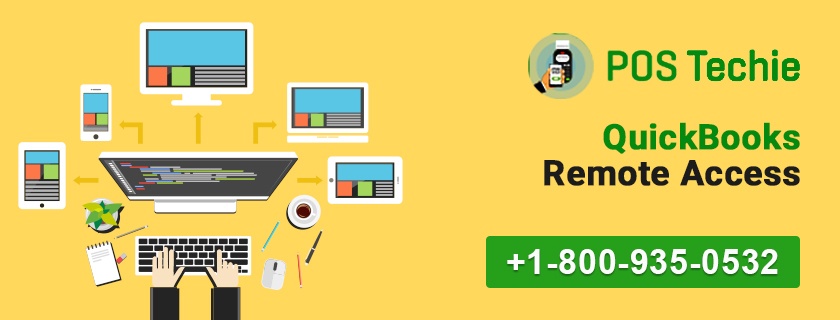QuickBooks is one stop financial management software through which the user can completely automate their business accounting tasks. The best part about the software is that it offers some quite innovative and powerful tools such as QuickBooks Remote Access tool. This tool allows user to access their confidential data from anywhere through online method. By setting and enabling this tool user can acquire limitless entry into their QuickBooks software hosted on different computer system from any other device having stable network connection.
Define QuickBooks Remote Access
This service is considered to be one of the safest option to utilise while accessing the software stored on another system and also perform functions on the same from different computer system with secured network connection. It is incepted by Cisco WebEx through which user can swiftly enter into their QuickBooks dashboard and check up on their email as well as documents from anywhere round the clock. Further advantages offered with QuickBooks Remote Access are listed below:
- Move folder and files from one system to another through a secured web connection.
- Copy / Cut and Paste feature is allowed between both remote access system and original hosting system.
- Print documents stored locally in the software from the remote computer system.
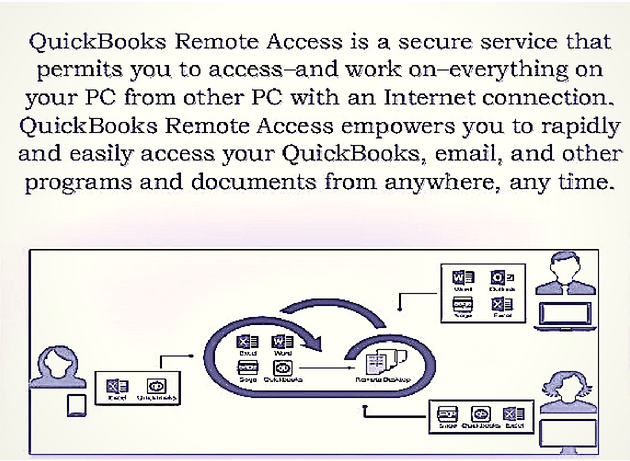
QuickBooks Remote Access Versions and Plans
There are two basic plans available for enabling Remote Access tool:
- Full Desktop Access – $7.95 per Month
- QuickBooks Data Access – $3.95 per Month
Getting Started with QuickBooks Remote Access Service
Setting up with QuickBooks Remote Access service is quite easy and can be completed within 3 steps as listed below:
- Sign-up and register an account with the service.
- Once registered online, download and install the service / tool on the system that has to be accessed. User can opt to mail their customers and clients an invite to set their system for online remote access that will save time by not requiring to visit their office.
- Lastly user needs to login at qb.webex.com from the system they are going to access the original computer.
Compatibility with QuickBooks Remote Access
- QuickBooks software compatible with Windows Desktop – Microsoft Windows 95, Microsoft Windows 98, Microsoft Windows ME, Microsoft Windows 2000, Microsoft Windows NT, Microsoft Windows XP and Microsoft Windows Vista.
- Users employing any version of QuickBooks Pro for Mac edition will not be able to access QuickBooks Remote Access service.
- Moreover, those with QuickBooks online edition will not be able to connect with Remote Access service, as they are already employing an edition which offers Remote Access option for up to 20 users.
Apart from the conditions and requirements mentioned above, there is no specific system requirement issued with QuickBooks Remote Access service. All the requirements are same as that of QuickBooks version in use and if the QuickBooks software is running smoothly then the tool should also work just fine.
For more details on QuickBooks Remote Access user is advised to contact the QuickBooks POS support team trained to resolve almost all QuickBooks error within set time period and also provide additional information as and when required. If the user is unable to connect with them due to problems like long queue, they are advised to reconnect with QuickBooks support agencies like POSTechie on their Toll Free Number – 1-800-935-0532.