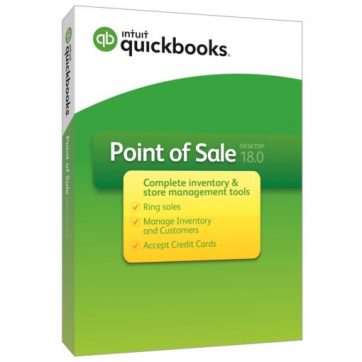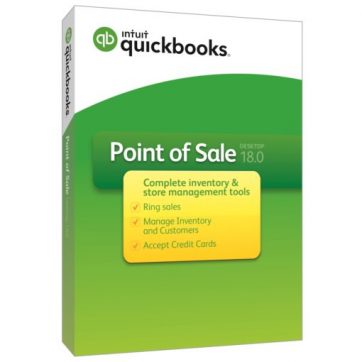
QuickBooks Point of Sale Desktop software is the one-stop method to accept credit, ring sales, cards, and manage inventory & vendors to build strong customer relationships. QuickBooks POS 18.0 software provides users with outstanding functionality to grow into a superior, compatible retail powerhouse. This software is built keeping in mind the earlier versions to offer improved features to further simplify daily work operations and also facilitate mobile Point of Sale applications.
Additional information like Account Balance, Notes, Available Credit, and History are easily available on the Make a Sale window screen. Without clicking the more information button, you can view your available credit or balance and customer’s transaction history. And with the simple QuickBooks Financial software incorporation, you get complete control over your company finance from a single solution.
QuickBooks POS Pro 18.0 Pro Features:
- Ring up any new Sales or modification
- Receive the payments and update them instantly
- Track data like customer preference, character, likes & dislikes, and other characteristics of the customer
- Perform the Basic reporting procedure
- Incorporate with POS Desktop financial software
- Handles the entire payroll and employees
- Offers exciting gift and discounts
- Handles multiple stores and track each product and transfer inventory
- Reporting and Advanced sales among the stores
Addition and improved features in QuickBooks POS Pro 18.0
- Tracks your work and the sales orders
- Comprises of images of the inventory items
- Track UPC codes, multiple vendors, and serial numbers
- Tracks the employees working hours and the sales commissions
- Users can modify receipts and price tags
- Automatically create purchase orders at a pre-set account levels
- Upgrades prices and creates discounts for all departments and products
- Enhance the sales and traffic by generating promotional pricing for particular items
- Shipping and tracking of packages using the Shipping Manager
- Configure a Rewards Program to enhance customer loyalty and sales
- Send the time cards to QuickBooks software for payroll dispensation
System Configuration Notes:
Every software or product has its own system and hardware requirements. If your organization data file is too large or comprises of item images, you may require more disk space.
To run numerous applications at the same time, your computer system must have a multi-core processor of at least 4GB RAM. QuickBooks Point of sale would function on both 64-bit and 32-bit processors Windows. But, not all the hardware devices will operate and install on the 64-bit OS.
Get High-quality QuickBooks Guide services from UsingPOS QuickBooks Experts team
For further QuickBooks guide, you can straight away contact our UsingPOS QuickBooks experts team at QuickBooks POS helpline number /. Our QuickBooks experts are readily accessible 24 hours. Also, visit our website to chat via Live Chat guide/ Online Chat help.
This page gives complete details on Download QuickBooks POS Pro 18.0 Add User. However, if you still want more details or come across any trouble, you can directly contact our trained experts anytime.