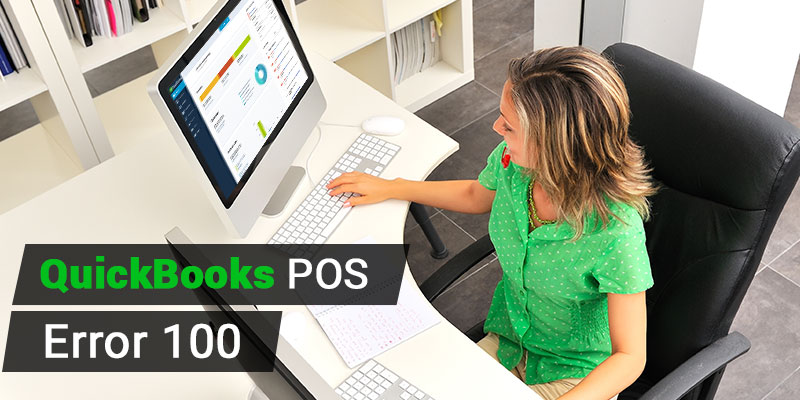The QuickBooks Point of Sale is software that helps you in running your business effectively and efficiently. The POS is a place where sales are done at a specific place. It helps with the sales and accepts all kinds of payments such as credit cards, debit cards, cash, etc. It manages all of your vendors, inventory and helps in building a strong relationship with the customer. It is a time-saving software as it automatically syncs your data with the QuickBooks Desktop Software. The QuickBooks Point Of Sales help in managing your business and conducting sales transaction but there are chances that a user may encounter some errors. Some users have reported errors like QuickBooks POS error 100 to restrict the user from accessing the software.
Also Read: How to Fix QuickBooks POS Error Code 121
QuickBooks POS Error 100
When a POS user receives error code 100, the message which gets displayed on their screen is “Error 100 database server not found ‘08w01’ ”. There are many reasons which can lead to the occurrence of the QuickBooks POS Error 100. The causes are:
- The system may be low on the system resources.
- The Point Of Sale Data Manager in your system is not running properly.
Some Rectifications for Error Code 100
Here are a few steps which you can follow to resolve the QuickBooks POS Error 100:
- Click OK to the error dialog box which appears on the screen.
- Now you will have to restart your system.
- Try opening up the Point Of Sale application in your system.
- If the error still continues to appear then: For Window 7 and Vista as your OS:
(a). Click on the start menu.
(b). Go to the All Programs option.
(c). Click on accessories.
(d). Finally, click on the run option present there. For Window XP as your OS:
(a). Click on the start menu in your system.
(b). Choose the run option in the start menu. - Now enter services.msc in the Open field of your system.
- Click on OK.
- Now you will have to click on the QBPOS Database Manager vXX.
- Select the Start option.
- In case of Start is unavailable then choose to restart your system.
Also Read: How to Fix QuickBooks POS Error Code 3180
Note: The vXX is in reference to the highest QBPOS version you see.
QuickBooks Helpdesk for POS Error 100
After following the steps you should be able to resolve the QuickBooks POS Error Code 100. If some problem still hinders your work or you have some trouble with the QuickBooks POS software then you should contact the customer support of QuickBooks. But there are certain circumstances when you are unable to establish a connection with the QB POS customer support. In that situation you can contact the POS support, they are the alternative QuickBooks POS customer support consultant. They have QuickBooks POS experts who have helped millions of POS users worldwide. To contact them you will have to call on their toll-free customer support number /. They are 24*7 online to provide their assistance to the QuickBooks POS users. They will guide you throughout the problem and come up with the best possible solution for the error you have encountered.