QuickBooks, although, powerfully build software with new and innovative tools along with an intuitive dashboard, is as prone to get tangled and exposed to errors as any other software out in the market. The problem faced with QuickBooks is considered to be more dangerous than with any other software, as the data stored within the software is quite sensitive and should remain confidential and secured. Losing any of the recorded data is not an option, hence, it is imperative to be ready with one sure shot resolution. The resolution talked about here is QuickBooks File Doctor tool. Intuit incepted this tool in order to help users in solving small unrelenting errors, especially related to opening and accessing QuickBooks and related company file. The tool basically performs three main functions as displayed below:
- Scan the software for issues and errors.
- Locate the area of problem and narrow down the main cause for it.
- Resolve the problem as smoothly and swiftly as possible.
There are certain specific errors which can be resolved by the tool:
- QuickBooks Error Code -6000 -82
- QuickBooks Error Code -6000 -301
- QuickBooks Error Code -6000 -305
- QuickBooks Error Code -6000
- QuickBooks Error Code -6147
- QuickBooks Error Code -6150
- QuickBooks Error Code H101
- QuickBooks Error Code H202
- QuickBooks Error Code H303
- QuickBooks Error Code H505
- Missing Employees, Customers or Vendors list
- Corrupted QuickBooks Company File
Restriction Encountered with QuickBooks File Doctor Tool:
There are certain conditions and rules for the tool to work appropriately which e=in essence limits the usage of the tool for the user as well. These limitations are:
- User should access and login the software with administrator credentials for network diagnosis to run smoothly..
- In case the user has to go forward with manual repair of the company file, it is imperative for network connection to remain strong and stable.
- This tool is only successful in resolving issues if the user is unable to open the company file. If the company file can be accessed then the tool will report no issue.
- The size of the company file should be less than 2GB for file to get uploaded with the File Doctor tool.
- As long as the tool is open, user can pause and resume the download from where it has been paused. However, if the tool is stopped, the uploading process will start all over again.
- If the system’s User Account Control is switched on, then the tool will be accorded with extra privileges.
- The tool’s Network Diagnosis process works best if the hosting system consists of only one version of QuickBooks software.
- File with extensions .qbw and .qba are the only ones compatible for File Doctor.
- Both Network Diagnosis and File Repair processes are switched on by default.
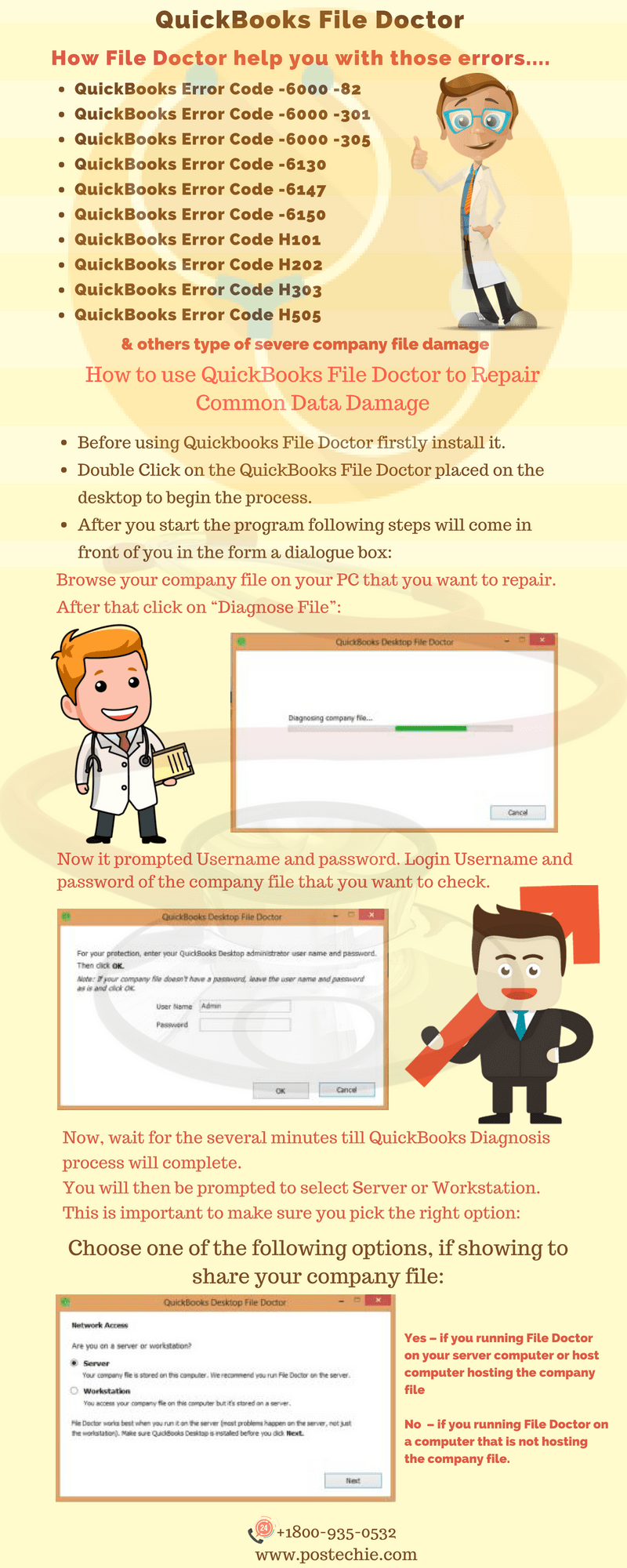
The tool once successfully downloaded and installed runs automatically within the software to trace out the corrupted and damaged files and scan for any other issues. If the user faces any difficulty in operating the File Doctor tool, they should immediately get in touch with the experienced QuickBooks Customer support team comprised of dedicated and proficient technical experts. Alternatively, a third party agency called POSTechie can also be approached as they house QuickBooks proficient technicians who provide feasible solution in stipulated time period. Dial the Toll Free Number – +1-800-935-0532.

