QuickBooks errors are generally displayed in four digit format – XXXX / XXXX XXXX which basically indicates the area of problem within the software and helps to narrow down the probable cause for it that in turn saves time in resolving the same. One technical error that user has reported the customer support team the most is QuickBooks Error Code 80070057.
As per the QuickBooks experts these error can occur in four scenarios which is generally caused by different reasons and thus require different kind of support to resolve the issue. Below listed are four scenarios, the probable cause in each situation and how to resolve the error in that particular situation.
When QuickBooks Error Code 80070057 Occur
Situation 1: QuickBooks Error Code 80070057 occurred with following details:
- Error Message – “Unexpected Error Occurred when Trying to Access the QuickBooks software”
- Probable Causes:
- Company file with extension .qbw is damaged
- User was trying to generate backup
- Trying to generate portable file (.qbm)
- QuickBooks Installation is corrupted
- QuickBooks company file extension is not same
- Resolution:
- Review the company file extensions
- Try to repair QuickBooks installation with QBInstall Tool.
- Recheck the Company file
- Reinstall the QuickBooks software
Situation 2: QuickBooks Error Code 80070057 occurred with following details:
- Error Message – “80070057 the parameter is incorrect” / “You do not have sufficient permissions to delete files”
- Probable Causes:
- Tried to open the QuickBooks software by clicking on the company file rather than the software icon multiple times.
- Security software like Bitdefender are blocking certain required ports
- Resolution:
- Open and access the software with admin login credentials.
- Access the company file once the software has been opened successfully.
- Ensure all the software updates have been applied.
- Try and scan the software with QuickBooks File Doctor tool to resolve minor issues.
- Change the settings of BitDefender software in favor of QuickBooks software.
Situation 3: QuickBooks Error Code 80070057 occurred with following details:
- Error Message – “80070057 the parameter is incorrect – There was an unexpected error reported while trying to run QuickBooks with company file [path and name].”
- Probable Causes: The main and only cause of this error that has been identified till now is that the path and filename provided is not correct.
- Resolution:
- Reboot the computer system on which the software is hosted.
- Perform clean uninstall and reinstall the software.
Situation 4: QuickBooks Error Code 80070057 occurred with following details:
- Error Message – “80070057: parameter is incorrect, when clicking on a QBB, QBM, QBW, ND, or TLG file from a Google Search Timeline”
- Probable Causes: The main and only cause of this error that has been identified till now is that the file extension that user is employing is corrupted or damaged.
- Resolution: The error is deemed as technical in nature and thus user is advised to connect with experienced QuickBooks technical experts in order to get it solved in timely manner.
Info-Graphic Help
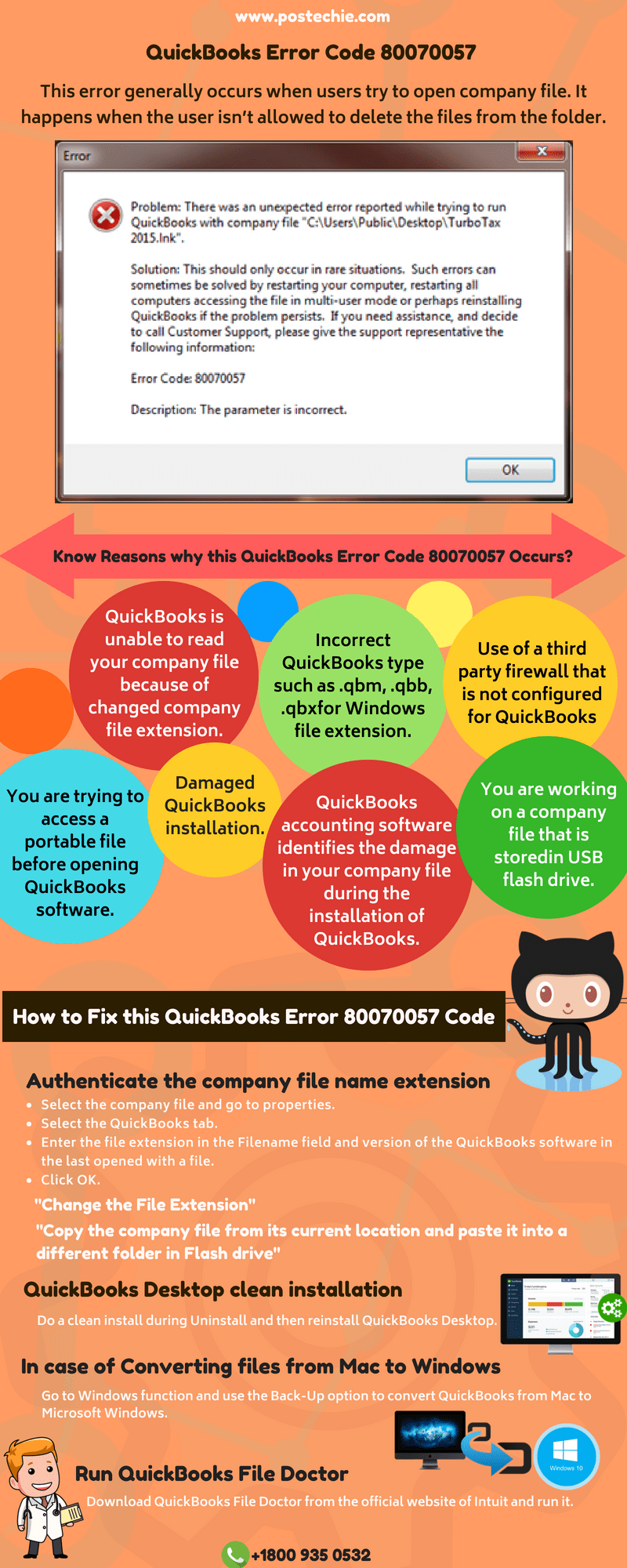
The above steps should help to resolve the QuickBooks Error Code 80070057 encountered with QuickBooks software. However, if they require more knowledge and support for the same, they should connect with proficient QuickBooks Experts. In case these experts aren’t able to get connected, then it is better to try alternative QuickBooks Point of Sale support agencies. One such agency is called PosTechie that can be called up on Toll Free Number – 1-800-935-0532 or visit website – www.postechie.com for online chat support.

