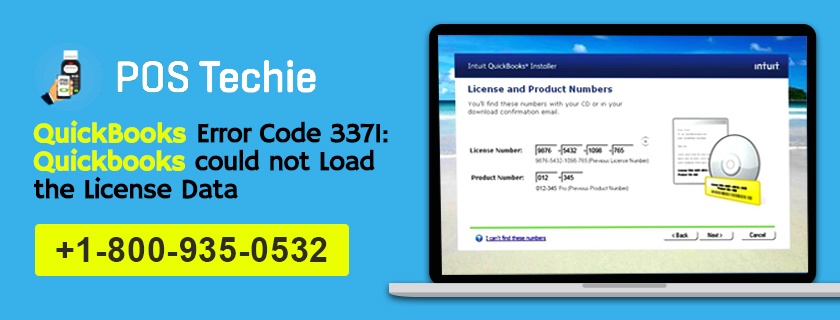QuickBooks Point of Sale is well designed software that helps in accelerating the growth of the small retail businesses. The software is stuffed with features that help in elevating business sales, seamless management of inventory and customer management. Integrates with QuickBooks application and allows the users to use the advanced tools and modules that help in the growth of the business. Point of Sale is available in two main versions – Basic and Pro that offer free demo version to the user before making their final purchase. But there are some unfortunate times when the software faces issues. The error might occur due to many possible reasons like incorrect installation, software update, improper upgrade etc. QuickBooks Error Code 3371 is a common error that is reported by the users to the QuickBooks customer support.
QuickBooks Error Code 3371
QuickBooks error code 3371 signifies the error occurrence due to software fails to initialize license properties. The error indicates that there is QuickBooks installation damage. Intuit has recommended steps to recover this error code, in a wizard that the user needs to download from the official website of Intuit.
Also Read & Fix: Quickbooks Database Server Manager Update
QuickBooks Error Code 3371: Error Messages
The following error messages are encountered when you activate or open QuickBooks Desktop that indicates QuickBooks Error code 3371:
“Fail to initialize license properties. Error 3371: QuickBooks fails to load the license data due to missing files or damaged files.”
“Fail to initialize license properties. [Error 3371, Status Code -11118] QuickBooks is not capable of loading the license data due to missing or damaged files.”
“Fail to initialize license properties. [Error: 3371, Status Code -1] QuickBooks is unable to load the license data due to the damaged files.”
Why QuickBooks Error 3371 Occurs?
- The components of file which are required by the QuickBooks software to run smoothly is either missing or has gone corrupt.
- dat is an installation file including details of the registered license of the software. This file, is thus, imperative as the software requires the information to verify and validate. The software could be suffering from Error 3371 as this file might be corrupt.
- Corrupt MSXML component – The MSXML that is a Microsoft component is required to run the QuickBooks Desktop. This component is basically used by the software to acquire details from file called Qbregistration.dat.
- The Windows operating system or an anti-virus program are old fashioned that isolates specific QB Desktop files.
- In case you are opening the file without saving it the error might occur. So it is imperative to save the file prior importing the .QBO file.
How to Resolve QuickBooks Error Code 3371?
Solution 1:
The first resolution is to ensure that the latest updates related to Windows have been successfully downloaded and installed. If not, then try to update the Windows first. Further if you face any issue you can follow the steps listed below in Solution 2 or contact QuickBooks customer support number.
Also Read & Fix: How to Cancel Direct Deposit in QuickBooks Payroll?
Solution 2:
- If you face the same error you can follow the below steps in the same sequence for better results.
- Recreate the damaged EntitlementDataStore.ecml file to resolve all the license and registration issues
- Fix the Microsoft .NET Framework, MSXML, and C++ issues with the help of the QuickBooks Install Diagnostic Tool
- Reinstall using a clean install
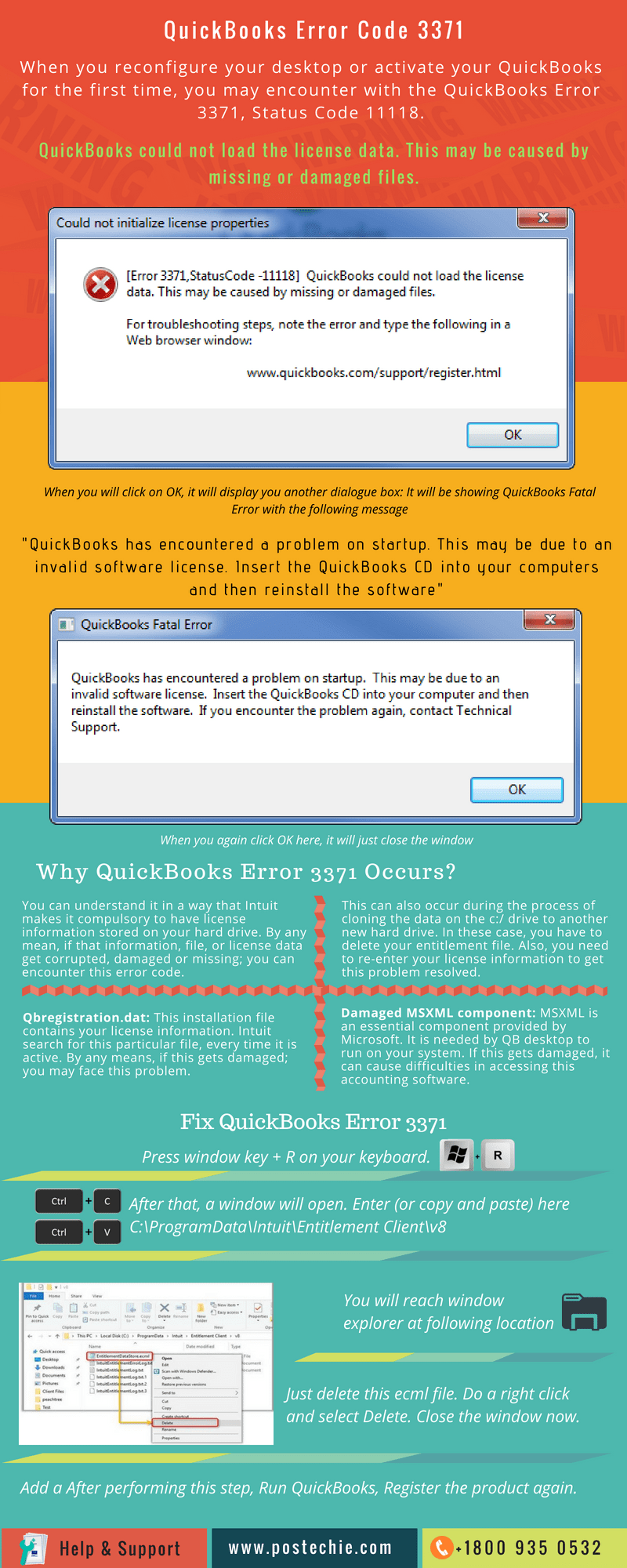
If performed correctly the mentioned methods of resolution will surely resolve the problem. However it is possible that the user might encounter the same error again due to technical issues with the software. In this case the best option is connect with the QuickBooks technical support team of POSTechie. But if the user is not able contact them due to long queue, then they can try contacting alternative support agency like POSTechie through toll free phone support –1-800-935-0532 or for online chat support visit – www.postechie.com.