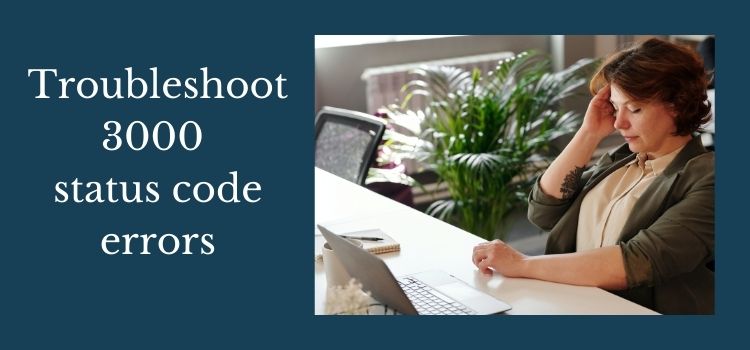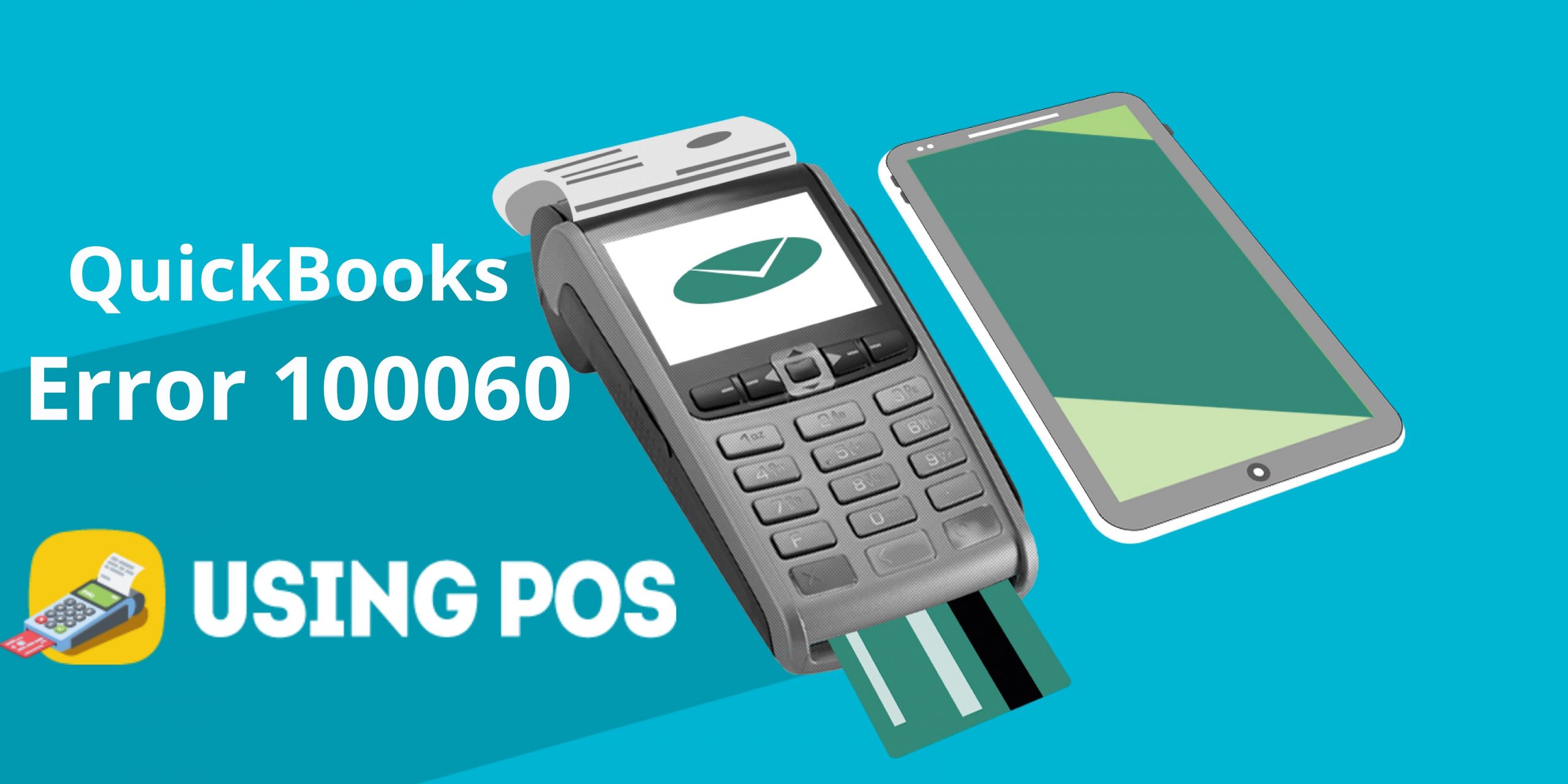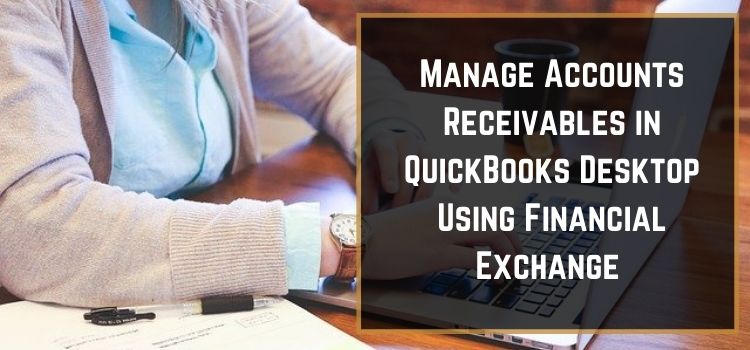How to Run Customer Sales Report by City/State in QuickBooks?
In QuickBooks, financial reports give you tons of great information about your business. There are many ways to run your report. Filter them to display only individual accounts or clients, or format the layout so that the right information appears in the right location. Intuit, the founder of QuickBooks enhanced it by adding a location … Read more