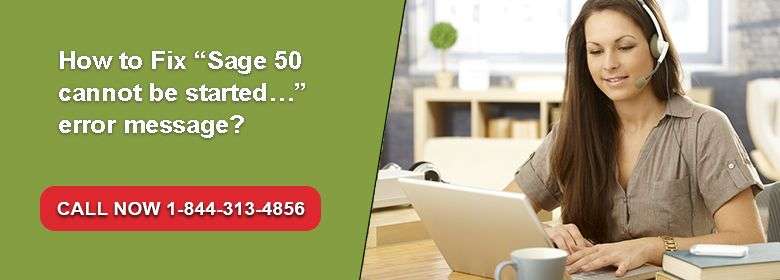Sage 50 business accounting software is sought after software for smooth business management. The software features tools and modules that mobilizes the financial and accounting operations of the business that saves time and money that can be utilized in other priorities. But there are scenarios when the user encounter problems due to some technical issue with the software. All the errors that occur comes with an error message. “Sage 50 Could Not Be Started Error” is an common error message that user encounters while working with the accounting software. This error is displayed in different ways to the user. For example:
- Sage 50 program can not be started. Please try again after sometime.
- Sage 50 program restricts the user to yo start the software.
Causes of Sage 50 Could Not be Started Error
There are multiple reasons that are responsible for the occurrence of the Sage 50 error. They are as follows:
- The Sage 50 software is run in the compatibility mode.
- The path data used by the user is not correct.
- There is data and files missing in the data path.
- The shortcut used by the user is damaged.
- Using damaged or corrupt program files.
- The user profile in Windows gets damaged by some possible reason.
- Internet protocol version 6 might be enabled by the user.
- Fail to ping the Server by name or IP address.
- In the event viewer there are Microsoft .NET Framework errors.
- No access to Peachtree230.ini file
- VPN dropped connection.
- AVG internet security blocks the program.
- Sage 50 files blocked by Firewall.
- Detect of virus and malware in the system.
- Lack of space available in the hard drive.
- Corrupted or missing files in the company files folder.
- Improper/Incomplete installation or damaged program files.
- UAC (User Account Control) being blocked.
- The computer name exceeds 12 characters.
Steps for Fix Sage 50 Could not be Started Error
As there are multiple reasons for the occurrence of the error, proper diagnosis of the error is essential prior fixing the issue. Knowing the cause of error helps to learn the exact steps for fixing the error. This saves time and work can be resumed in a very short time. Some of the common resolution that are followed for solving the error are mentioned below:
- Reboot pervasive on your computer system hosting the company files and data. Restart pervasive on the computer that hosts the data.
- Identify the error on the system by opening the software. Learning the error helps to get the right solution and save abundance time.
- In case you are using Sage 50 (U.S. Edition) on a particular network and the work area still suffers the error but the server is not facing it then reboot the system at the workstation.
Final Words :
In case the error persists you can contact Accounting Problem. It is a reliable support agency that houses highly capable Sage expert professionals who are 24*7 available for answering your queries and provide quick feasible Sage solutions for all sort of Sage errors. They assure first call resolution for all the errors. Call to the toll free number and fetch immediate assistance Sage 50 experts for your Sage 50 software.
 Frequently Asked Questions
Frequently Asked Questions
Q 1. What Should you do if you get the error “Sage 50 Cannot Start Error Message” and want to Verify your Compatibility Settings?
Ans: Follow the given steps mentioned above:







Q 2. If you Get the Error “Sage 50 Cannot Start Error Message,” How can you Run the Scheduled Test?
Ans : To execute the Scheduled test, you must first determine the company’s location. firewall check, locked file test, data path permission check, ini file check, NET Error check Checks on the server, the domain, and a slew of other things.
Q 3. When the Problem Message “Sage 50 Cannot Start” Occurs, How can you fix the Folder of Damaged Reports?
Ans : The following are the steps for repairing damaged reports: