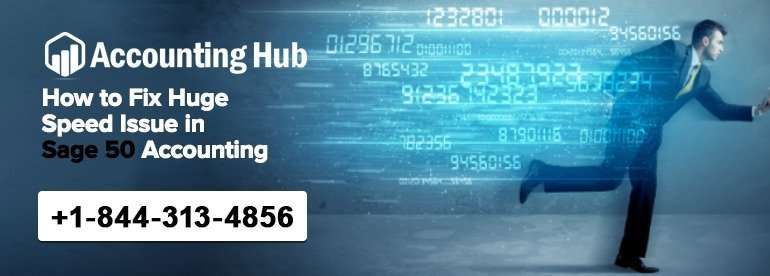Speed in your accounting software has been a key point to increase efficiency and productivity. In this article, let’s take a look at how to increase speed of your Sage 50 in case it slows down.
Steps to Make Sage 50 Faster






Total Time: 35 minutes
What if your Sage 50 is still slow?



For Server Computer
HKEY_LOCAL_MACHINE\SYSTEM\CurrentControlSet\Services\LanmanServer\Parameters










Our Assistance Services For You: Sage 50 Technical Support
We have a very dedicated team to provide support in all the conditions. Our technical support team is readily available at your service according to your convenience. All the information that we provide goes to the process to ensure authenticity. This makes our Research and Development effective and efficient. You can find all information from our website usingpos.com. Else, we are also available through our connectivity channels. You can either call us on our Sage 50 Support or connect with us via Sage 50 Live Chat Support. We are also available via our official Email Address. Get in touch with us via any of the mode and we will get back to you via every mode through which you have contacted us.