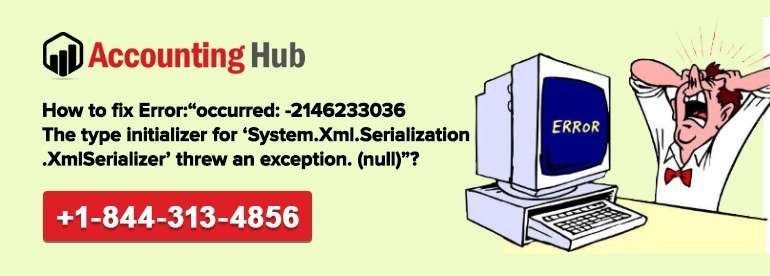Is your Sage 50 software application showing you “The type initializer for ‘System.Xml.Serialization.XmlSerializer’ threw an exception – (Null)”? And you have no idea why this type of message is reflecting on your screen time and again? Well, it means your accounting software application has run into some sort of technical glitch that needs to be resolved either manually or contacting Accounting Problem Sage tech support team.
In this article, we shall be highlighting some of the prime reasons that could trigger this error message and explain how you can fix them with some easy to do solutions.
Causes of the Sage Error: 2146233036
When a subscribed user of the Sage software application, encounters this type of error he or she will see the following message on their computer screen:
Error occurred: -2146233036
The type initializer for ‘System.Xml.Serialization.XmlSerializer’ threw an exception.
(Null)”
OR
Error message is demonstrated when installing a product update.
The prime cause behind such error code 2146233036 could be as follows:
- There could be either some missing or corrupted program file which creating problem for the software to run smoothly
- Other reason could be your Microsoft .NET Framework is either corrupted or impaired
Steps for troubleshoot ‘The type initializer for ‘System.Xml.Serialization.XmlSerializer’ threw an exception (null)’ problem?
Solution 1: Manually remove the program
To manually remove the program, you need to follow the steps in the order as described below:
- Firstly, take the backup of the company files
- Try to locate and write down the program path and data path for current version of Sage software
- Go to Control Panel, and then click on Programs & Features options
- Here you need to uninstall the listed versions of the following:
- Pervasive PSQL Workgroup
- Peachtree Accounting
- Sage 50 Accounting
- Sage Integration
- Sage 50 Payroll Sync Wizard
- Sage 50 Intelligence Recording
Note: No need to boot up if prompted.
- Exit from Control Panel
- Go to C:\Program Files\Common Files\ (32-bit OS) or C:\Program Files (x86)\Common Files\ (64-bit OS)
- If you are able to find the same, just try to delete the following folders from the specified location:
- Peach
- Pervasive Shared Software
- Look for C:\Program Files (32-bit OS) or C:\Program Files (x86) (64-bit OS)
- If you are able to find the same, try to remove the Pervasive Software folder from the specified location
- Give new name to the program path directory you found in step 2
- Give new name to the data path directory you found in step 2
- Look for C:\Users\[Windows Username]\AppData\Local
- if found, remove the following folders:
- Aatrixapp
- Sage
- Sage app
- Look for C:\Users\[Windows Username]\AppData\Roaming
- If you are able to find the same, just remove the following folders from the specified location:
- Aatrixapp
- Sage
- Sage app
- Try to find C:\Users\[Windows Username]\AppData\Local\Temp
- Simultaneously hold Ctrl+A keys to choose all files, then hit the Delete button
- Find C:\Windows
Note: You need to be very careful. If you don’t feel that confident, then please contact Sage 50 tech support team.
- If you are able to find the same, remove the following from the specified location:
- PeachInst folder
- PAW[Version].ini
- PCW[Version].ini
- PPA[Version].ini
- PPAC[Version].ini
- PPAN[Version].ini
- PPAM[Version].ini
- PPAA[Version].ini
- PTX[Version].ini
- PTXA[Version].ini
- xml
- log
- xml
- Look for C:\Windows\Temp and delete all the temporary files
- Open the Registry Editor: Type Regedit, and then click OK
- Find HKEY_PRESENT_USER\Software
- If you are able to find the same, just remove the following items from the specified location:
- Find HKEY_PRESENT_USER\Software
- Peachtree
- PEACHW Release [number]
- Sage 50 E-mail Writer / Peachtree E-mail Writer
- Sage Peachtree
- Browse to: HKEY_LOCAL_MACHINE\SOFTWARE\
- Remove the following files from the specified location:
- Peachtree
- Pervasive Software
- PEYX489ZK
- Sage
- Sage Technology
- Sage Software, Inc.
- Exit from the Registry Editor
- Lastly, make sure you boot up your computer
Solution 2: Try to reinstall the Sage 50 software application
Solution 3: If above mentioned solutions does not help you in getting rid of the problem or the error message is still coming on your computer screen when you are trying to install the software then chances are your .NET framework is either impaired or corrupt. Hence, you need to repair the same.
If the same issue still shows up or you feel less self-assured about fixing this Sage software error, then feel free to contact Accounting Problem Sage 50 technical support team.