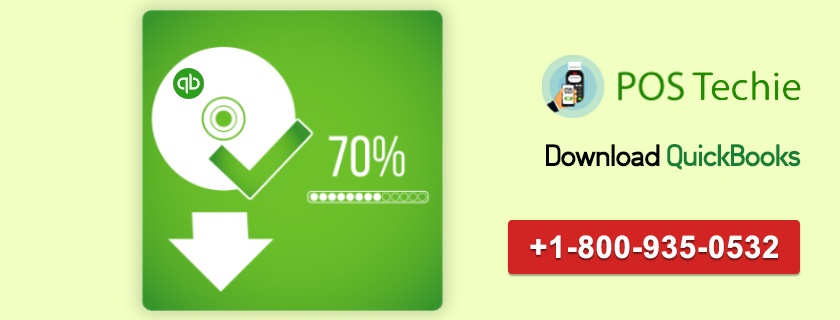Intuit released QuickBooks 2018 in the fall of 2017. This latest version of QuickBooks is only available in Desktop version for Pro, Premier, Enterprise and Accountant editions. It is integrated with several improvised features as well as enhanced add-on tools which will boost your workflow.
![]()
QuickBooks Point of Sale application caters and provides support in completing sale orders and keeping a check over inventory that is left and has to be ordered. With POS software at hand bricks and mortar retailers and restaurants businesses along with many similar industries can now process payments, complete orders (sales and purchase), check up on stock left etc without much hassle. Different aspects, versions/editions and hardware of QuickBooks are listed below for your perusal.
QuickBooks POS Bundles
With the latest version launched of QuickBooks Point of Sale (V18.0), your one stop platform for effective Point of Sale software has become even more advanced. The latest version that allows for completing sales, merging and maintaining vendor list, inventory management and set goal for healthy relationships with customers. Some of the software is bundled with required hardware and sold at a discounted price. Top-Rated QuickBooks Point of Sale Bundles:
- QuickBooks POS Basic 18.0 Software Hardware Bundle With Merchant Account
- QuickBooks POS Pro 18.0 Software Hardware Bundle With Merchant Account
- QuickBooks POS 18.0 Multi-Store Software Hardware Bundle With Merchant Account
- QuickBooks POS Basic 18.0 Software Hardware Bundle
- QuickBooks POS Pro 18.0 Software Hardware Bundle
- QuickBooks POS Multi-Store 18.0 Software Hardware Bundle
QuickBooks POS Hardware
A systematic unification between QuickBooks POS software and other hardware products is imperative for the compatible working of the same. Some of the hardware products integrate seamlessly with this software. Top-Rated QuickBooks Point of Sale Hardware:
- QuickBooks POS Compatible Hardware Bundle with EMV Pin Pad
- Ingenico ipp350 EMV Pin Pad for QuickBooks Point of Sale
- Cipherlab 8000 Pocket Inventory Scanner For QuickBooks Point of Sale
- MMF Val-u Line Cash Drawer – 16×16 – Black – For QuickBooks Point of Sale
- QuickBooks POS Compatible Hardware Bundle
- Honeywell Voyager 1202g Wireless Barcode Scanner For QuickBooks Point of Sale
- Zebra ZD410 Barcode Label Printer For QuickBooks Point of Sale
- Honeywell 1300G Barcode Scanner For QuickBooks Point of Sale
- Logic Controls LD9900UP Pole Display For QuickBooks Point of Sale
- Star TSP143IIU Thermal Receipt Printer For QuickBooks Point of Sale
- MagTek Mini USB Credit Card Reader For QuickBooks Point of Sale
QuickBooks POS Software
With the latest version launched of QuickBooks Point of Sale (V18.0), your one stop platform for effective Point of Sale software has become even more advanced. The latest version that allows for completing sales, merging and maintaining vendor list, inventory management and set goal for healthy relationships with customers. Now you can go for brilliant deals and offers over the new licenses on QuickBooks POS software. Top-Rated QuickBooks Point of Sale Software:
- QuickBooks POS Basic 18.0 With Merchant Account
- QuickBooks POS Pro 18.0 With Merchant Account
- QuickBooks POS Multi-Store 18.0 With Merchant Account
- QuickBooks POS Basic 18.0 Add User With Merchant Account
- QuickBooks POS Pro 18.0 Add User With Merchant Account
- QuickBooks POS Multi-Store 18.0 Add User / Store With Merchant Account
- QuickBooks POS Basic 18.0
- QuickBooks POS Pro 18.0
- QuickBooks POS Multi-Store 18.0
- QuickBooks POS Basic 18.0 Add User
- QuickBooks POS Pro 18.0 Add User
- QuickBooks POS Multi-Store 18.0 Add User / Store
- QuickBooks POS Basic 18.0 Unlock to Pro
- QuickBooks POS Basic 18.0 Unlock to Multi-Store
- QuickBooks POS Pro 18.0 Unlock to MultiStore
- QuickBooks POS Store Exchange – 3 Years
- QuickBooks POS Basic 12.0 – Add a User [Prior Version]
- QuickBooks POS Pro 12.0 – Add a User [Prior Version]
- QuickBooks POS Multi-Store 12.0 – Add a User / Store [Prior Version]
QuickBooks POS Supplies
Certain supplies are made specifically QuickBooks Point of Sale application ensuring complete and seamless compatibility between POS software and hardware. Top-Rated QuickBooks Point of Sale Supplies:
- Zebra Z-Select 4000D Direct Thermal Price Labels 1.2 in. x .85 in. – 6 Rolls-Case
- Zebra Z-Select 4000D Direct Thermal Price Labels 2.25 in. x 1.25 in. – 12 Rolls-Case
- Zebra Z-Select 4000D Direct Thermal Hang Tags 2.25 in. x 1.37 in. – 6 Rolls-Case
- Zebra Jewelry Labels – No Flap – 2.2 X .5 – 6 Rolls-Case
- Zebra Jewelry Labels – With Flap – 2.2 X .5 – 6 Rolls-Case
- Thermal Receipt Paper – 3.125″ X 230′ – 50 Rolls-Case
QuickBooks POS Systems
With the latest version launched of QuickBooks Point of Sale (V18.0), there are certain components that match up with the application that structures a system consisting of PC, QuickBooks POS software, receipt printer, cash drawer, barcode scanner and magnetic stripe reader. Top-Rated QuickBooks Point of Sale Systems:
- QuickBooks POS System – Desktop PC – With Merchant Account
- QuickBooks POS System – Microsoft Surface Pro – With Merchant Account
- QuickBooks POS System – Desktop PC
- QuickBooks POS System – Microsoft Surface Pro
For any more information regarding any of the bundle, hardware, software, supply or system mentioned above you should get in touch with QuickBooks POS support. In case the support is not able to get connected, then contact our experienced customer support team by calling on QuickBooks Support phone Number –1-800-935-0532 or browse the website – www.postechie.com for online chat support.
[wcp-carousel id=”3600″]