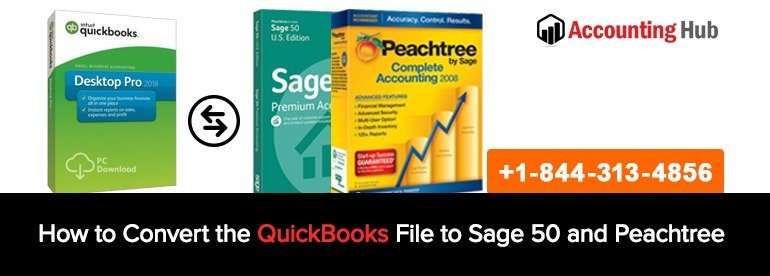Are you discerning about convert your QuickBooks File to Sage 50 and Peachtree accounting files? If yes, then you will be happy to know that you can now take a breather as we can help you in the seamless conversion of QuickBooks files to desired Sage 50 (formerly known as Peachtree). The complete process isn’t that difficult as all you need to follow the some mentioned methods in right sequence.
This article aims to elucidate in detail some of the simple techniques to convert the QuickBooks file to Sage 50 and Peachtree.
The Inclusion of Data from QuickBooks to an Existing Sage 50 Accounting file
Let’s have a look at some ways to add the QuickBooks data to prevailing Sage 50 Accounting file.
Steps to Convert QuickBooks files to Sage 50 accounting or Peachtree
- First and foremost thing, you need to select and open your business related account in QuickBooks.
- After that, browse for the File option, then to Utilities, Export, and from there find the Lists of IIF Files.
- Next, you need to select Vendors from the Export dialog box
- Press on OK.
- Select the most appropriate file title and save it in a desired site.
- Now, again select and open your business account in QuickBooks.
- Select and save all items one after the other. The customary import list files of Sage 50 are customer records, vendor records and employee’s records.
- Lastly, after making all the desired changes check whether they are applied or not simply by closing and re-opening your business related files in Sage 50.
Ensure you are Using Single User Mode.
- Open File, after that click on Import/Export, select Import Records.
- Press OK
- Select the QuickBooks Desktop
- Press on the Next tab
- Ensure you generate a backup of the data before you decide to proceed with importing of the data.
- Choose the item you wish to import.
- Browse the .IIF files that you have transferred from QuickBooks.
- Choose all that is applicable.
- Press Next tab and click OK
- Lastly, click on the Finish tab so as to conclude the process.
Methods of Conversion of QuickBooks Files to Sage 50 Accounts
It is possible to transfer a list of records and business-related details from QuickBooks to Sage 50 only when a new account is created in Sage 50.
The versions from which you can transmission info are:
- QuickBooks 2011 or 2012 to Sage 50 Accounting 2013 or 2014.
- Note: You need to bear in mind that you can import but not transform QuickBooks 2013 to Sage 50 Accounting 2013 or 2014.
Know more from our QuickBooks enterprise tech support team of experts.
What to Pre-requisites Before you Decide to Convert?
- Same computer should be used for the conversion where QuickBooks is installed.
- The date format should be same in your QuickBooks and OS.
- Use IIF file for export of payroll items provided you using payroll in QuickBooks. You will lose payroll related information about employees provided you don’t export it.
- If several currencies are used, just take in account the Chart of Accounts and Currency List data in the IIF file.
What all can be Converted?
- Business info like budgets, credit cards and price lists
- Logs like accounts, merchants, clienteles, employees, inventory items, occupations or assignments
How to Convert Data if you are using 2015.4 and Prior Version?
- Firstly, run your Sage 50 software and generate a new Company by choosing the option.
- Select Yes. Convert my QuickBooks file to Sage 50 Accounting.
- Press Next.
- Choose Finish and the conversion wizard will open.
- Evaluate the conversion checklist after pressing Next.
- Select your QuickBooks company file.
- Click Next.
- Choose the info you wish to convert and press Next tab. QB company will open
- Financial year dates needs to be cross-checked and press next.
- The file title and site of your Sage 50 Company needs to be filled in, and press Next.
- Review the summary and press on Next tab.
- Sage 50 will generate your newly company account.
- Open or print a summary of the conversion procedure.
- Press next and click Finish.
For QuickBooks Technical Support
If you wish to discuss conversion of the QuickBooks File to Sage 50 and Peachtree in detail, take advice of our Accounting Problem Sage 50 technical support team at our QuickBooks USA helpline number.