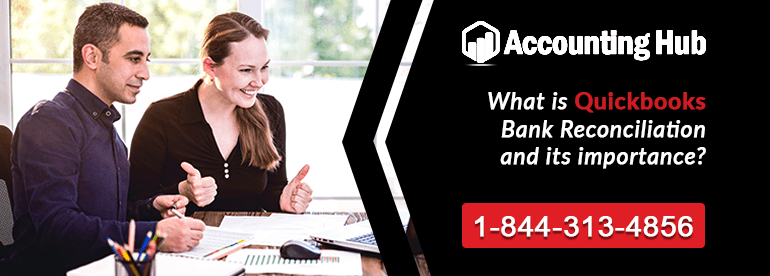How to Convert QuickBooks File from MAC to Windows
QuickBooks is one of most popular accounting software used by small and medium sized business houses to keep track of financial position of organization. With the help of this accounting software, one can get rid of paperwork and obtain error free results. While using the software, there are cases where one needs to convert QuickBooks … Read more