QuickBooks was first incepted as accounting software, by Intuit, in order to aid accountant and bookkeepers all over the world with their business’ financial activities. Later on, seeing the need, Intuit also brought out other software under the brand of QuickBooks that aid in other imperative areas of the business like tracking of inventory, payroll etc. These software were called QuickBooks Point of Sale and QuickBooks Payroll respectively. Point of Sale software aids in Sales sector of the business keeping an eye on the sale orders, purchase as well as the inventories available with the business and the amount asked to be delivered.
Read more: QuickBooks Hardware Bundle
🔰 QuickBooks POS Inventory Scanner
Point of Sale software is basically comprise of many hardware products unified together. One product is Inventory Scanner Point of Sale which is basically use to search and record the stock present with the business in store as well as in warehouse. It is basically use to handle only products and not services. The software has garnered a place for itself in the market by according one of the most basic advantages of flexibility that is achieve due to its high mobility feature. The user can scan inventory and respective barcodes on them by moving within the area and not worry about bringing the material to one place again and again. The hardware further records and allots the stock within the list under correct category of the QuickBooks Software’s Point of Sale version.
🔰 Inventory Scanner Point of Sale features
The hardware Inventory Scanner Point of Sale is equip with innovative features and tools which combined with QuickBooks accounting software create an unfaultable system of keeping a check on inventory.
- The device offers mobility advantages as it is wireless and is fix with a user friendly interface. Which helps to keep a hold on all the movements of the stock from the dashboard window itself.
- Furthermore, the scanner accords for numerous features such as double entry management of the stock under. Which the user can track stock from suppliers to customers without losing out on any important information.
These features of the scanner are accompanied with high level of flexibility. That also helps to customize the software as per the needs of the business.
The QuickBooks POS scanner is quite handy as it is portable and can easily scan barcodes by moving around the store, type in the quantities of the same and put back the device in its holder, rather than getting stuck in one place. This helps to record and upload all the required inventory data in QuickBooks POS system.
Read also: Barcode Scanner QuickBooks Hardware
🔰 Below we have listed steps to setup and install the scanner in simple steps:
- Physical Inventory Scanner Point of Sale Setup:
- The power wire comes with two plug ends, of which one end goes into the cradle. Of the hardware and the other into the source of power.
- Now attach the correct end of the USB cable with that of the Physical Inventory Scanner cradle.
- Now insert the battery (Li-ion category) into the scanner. And turn on the device followed by connecting it with the cradle by plugging into it.
Note: The recharging battery pack of the scanner is of lithium-ion specification. In order to recharge the scanner and its battery. User has to keep the device tucked in with the cradle and the power wire. Of the cradle plugged in with power source.
- Physical Inventory Scanner Point of Sale Installation:
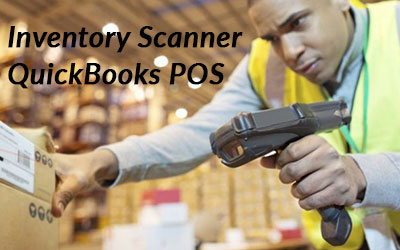
To install the software successfully follow the points instructed below:
- First put in the POS CD that you received into your system’s drive for CD-ROM. If prompted to launch the wizard for installation click on Cancel option.
- Point of Sale Launching – To run this setup. User will need to choose the option labeled Setup Wizard from the menu displayed under File tab.
- A list of instructions will be display in new window, follow it to the ’T’. Once prompted then attach the Physical Inventory Scanner with the system.
🔰 Connect with us for any Inventory Scanner Point of Sale Issues
We at QuickBooks POS Experts house professional and highly experienced QuickBooks Point of Sale experts. Who have reached high level of proficiency by working for the software under different industries. The team is adept in handling all sorts issues faced with any part of Point of Sale software. To connect with our experts team either and Talk to them by live chat.

