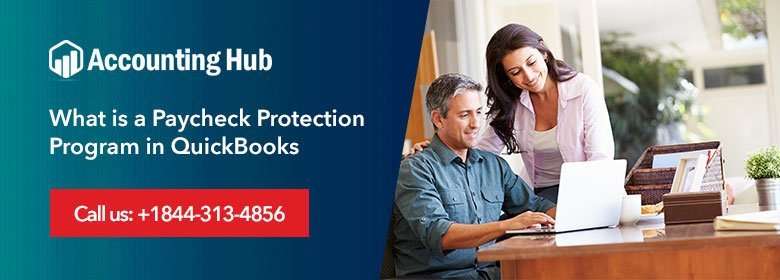QuickBooks has created an easy and simple way to apply for a Paycheck Protection Program (PPP) loan for all the small business owners, self-employed people, and other eligible applicants.
Paycheck Protection Program in QuickBooks?
The program is a part of the Coronavirus Aid, Relief, and Economic Security (CARES) Act that provides up to $349 billion in government-sponsored loans to help small businesses and other qualifying applicants afford to fund payroll costs and other operating expenses.
You could be eligible for up to $10 million as part of the plan depending on the estimated monthly payroll expenses, and you will use 75 percent to fund salaries and other workplace benefits. Such benefits include PTO, insurance premiums, retirement, etc., but are not limited to such benefits. The loan can also be used to pay mortgage interest, deposit, rent, and utilities, among other uses.
Who and all are Eligible for the Paycheck Protection Program Loan?
Businesses and other organizations that meet the standards set by the SBA may qualify for the loan. The following are also eligible to apply for the PPP loan:
- 500 employees or fewer: Small businesses, 501 (c)(3) nonprofits, 501 (C)(19) veterans’ organizations with 500 employees or fewer.
- Meet Small Business Administration (SBA) size standards: Small businesses in certain industries that have over 500 employees but meet the Small Business Administration’s size standards.
- Affected by the coronavirus: Businesses that were in operation on or before February 15, 2020, and paying employees on that date. Employees including full- and part-time workers have been negatively affected by the Coronavirus.
- Multiple locations: If you are in food service or hospitality and have less than 500 workers at each location, each location can qualify for a loan from the Paycheck Protection Program.
- Self-employed individuals: This includes sole proprietors, independent contractors, and gig employees who were (1) operational on or before February 15, 2020, (2) were a self-employed person, (3) had a principal residence in the U.S., and (4) filed or will file for 2019 a Form 1040 Schedule C.
How you can Apply Paycheck Protection Program in QuickBooks
You may apply for a loan from the SBA Paycheck Protection Program through an approved SBA lender or any participating federally insured depository institutions, credit unions, or agency of the Farm Credit System. Also, you can apply to lend PPP funds through non-traditional lenders licensed by the SBA.
Total Time: 35 minutes
What are the Taxes and Loan Terms
All Payroll Protection Program has similar terms and conditions. Make sure you must be satisfied with all terms when you plan to apply for a loan. These include:
💠 1 % Interest rates
💠 Maturity of two years
💠 No penalty for prepayment
💠 First payment delayed for six months after approval, but interest will be incurred
💠 100% guaranteed by the Small Business Administration (SBA)
💠 No equity or personal lenders’ guarantees.
💠 No creditor or lender fees to be paid to SBA
Relevant Documents Required to Apply for a PPP Loan
You may need to provide the following documents (documentation requirements can differ by the lender). Collect the below-mentioned documents before you meet your lender.
💠 Incorporation articles per borrowing person
💠 By-laws for each borrowing body, or operating agreement
💠 Copies of the driver’s license for every proprietor
💠 Verification of payroll costs
💠 Certification that all workers live in the USA
💠 A complete list of workers not residing in the United States, with associated wages
💠 A trailing 12-month update on income and loss
💠 Documentation of costs such as rent or mortgage payments, loan interest payments, and service charges.
Potential lenders will have to provide the lender with payroll information to gain credit approval. Whether you use accounting software or payroll processor, the payroll data you may need. If not, you will have the following documentation for gross pay, 2019 FUTA taxes, retirement plan funding, tax withholdings, and health insurance premiums. For further inquiry or more information, you can connect with the QuickBooks Paycheck Protection Program support helpdesk number. They are available 24*7 to help you with further inquiry and provide you the best assistance for any queries.