🔰 QuickBooks 2019 Launch News and Update
There are likely chances that QuickBooks 2019 is out for business in September 2018. It has now been load with even more specificity in terms of tools and features to solution and manage your business technically and on the operational front also.
Both the versions of QuickBooks (Pro and Premier) are there to give you complete solution for your startup or small business.
QuickBooks Pro has access limited to 3 Users whereas QuickBooks Premier has access limited to 5 users.
These are the industries where QuickBooks Premier serves better than QuickBooks Pro.
📛 Retail
📛 Contractor and Non-profit
📛 Manufacturing and Wholesale
📛 Professional Services
🔰 Here is The List that is Expected to be Fulfilled in QuickBooks 2019
QuickBooks has already been made available with so many great tools and features but there are certain tools and features that have been missing from previous versions of QuickBooks and are now expect to be fulfilled this time.
📛 In-app File Condensing Module
📛 All the Windows will have Search Options
📛 Multiple Vendors with Single items
📛 A customized form of Received Items and Pay-slips
📛 Global Changes in the Chart of Accounts
📛 Landed Cost and Undo Button
📛 Approvals of Bills and Invoices
Read More:
Backup Restore QuickBooks POS Data
There has not been any information about new features that Intuit has made. The above wish-list is based on the analysis of the previous versions and the list of features that it can introduce in the latest upgrade. However, the professionals are very sure of getting all these features inculcate d in the new version.
📛 Customer and Email Security
📛 Bulk Purchase and Discounts Applied
📛 Chart of Account Search Help
📛 Advanced Inventory Reporting with Adjustable Mode
📛 Merging is increase but limited to 4 Vendors
📛 Onscreen Keyboard
If you use QuickBooks, the new upgrade will be available to you for download and installation. You will get all the upgrades online. Before you download and install QuickBooks 2019, it is better that you check whether your system is compatible to handle QuickBooks 2019 or not. It the system requirements matches your system’s compatibility, we advise you go for download.
You can upgrade your QuickBooks Previous Versions via two methods.
- Automatic Upgrade
- Manual Upgrade
You can find both the versions of a software upgrade at the same time. All you have to do is make some changes in your Software Settings and you are good to go.
If you are a startup and you plan to purchase QuickBooks, you are at the right place to make your right choice. QuickBooks, in its previous versions, is already loade d with so many great tools and features to guide your business. QuickBooks 2019 is one step ahead. You can install QuickBooks 2019 to your system once it is out for business. Before that, go for the following checks in your system.
📛 You need to find what QuickBooks Edition is capable to serve your business requirement.
📛 Make sure your system meets software requirements
📛 Make sure you have firewall setting as per your software’s requirements
📛 Don’t let any other application or software open
📛 There should be a proper internet connection if you download the software from the official site.
📛 Make sure you make all the entries correctly. There will be an issue if credentials are wrong.
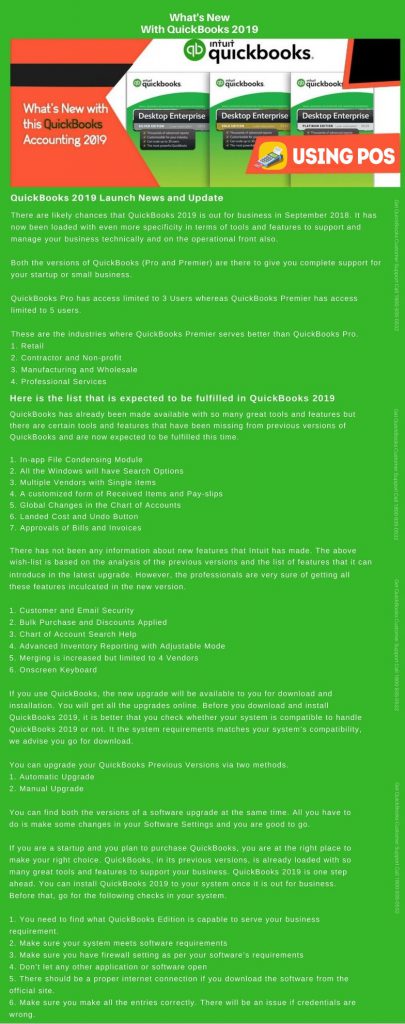
🔰 Read What’s New in QuickBooks 2019 – Our Usingpos QuickBooks Assistance.
To know more about QuickBooks 2019 services, you can connect with our solution team via Live Chat expert from our website www.usingpos.com, our Official Email Address info@usingpos.com.

