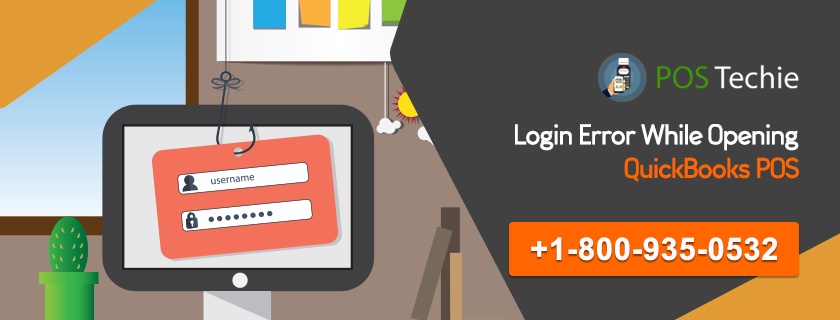QuickBooks is accounting software engineered by Intuit, for all business sizes. Its powerful features combined with innovative design enables users to easily manage and perform accounting/financial tasks without having to work for long hours.
However, despite offering many excellent features, users are face with issues cause due to corrupted registry or damage files.
One such common issue is with login. Sometimes the user is unable to log into the software with the username and password. The user is given the following error message such as “Error- the attempt to log in with the username XXXX failed…User ID XXXX is already logged into the company file.”
What Causes of QuickBooks POS Login Error?
To resolve the issues it is important to understand the reason for such an occurrence. The reasons could be:
- QuickBooks software is already been accessed by another user through remote access and has not been logged out from the previous session.
- The User Name that you are trying to log in with is already being logged into company file from a different location.
- Sometimes the problem also occurs due to network error.
Steps to Fix or Resolve QuickBooks POS Login Error
Once you understand the problem-related login issue, it will be easy to rectify it. Just follow the steps below to resolve the problem.
Step1
- The first step is to close all the QuickBooks session.
- Simultaneously click on Ctrl+Alt+Delete in your keyboard to open Task Manager.
- Select Processes tab.
- Select Image Name tab and arrange the process names in alphabetical order.
- Selec t all the process that start with “QB” and right click on the mouse. Click End process.
- After completing the end process, re-open QuickBooks and log into the company file.
If you are unable to access the file, follow the next step.
Step2
- Restart the server that holds the company data file.
- Re-open QuickBooks and log into the company data file.
If still unsuccessful continue with the next step.
Step3
Login to QuickBooks using a different user ID. Note: You can contact your QuickBooks administrator about resetting your login credential if you are unable to remember your password/user name.
In case you are the administrator follow the steps below.
- Click on the Reset button on the login screen and answer to the following questions.
- Click on the link to the Intuit Automatic Password Removal Service if you are still having problem.
- View Use the Automated Reset Tool For QuickBooks Desktop.
Step4
If the above steps are still unsuccessful, you have to restore your latest backup and re-enter the data. If the backup status is not accurate, then you are advise to submit the file to the Data service for recovery.
Important Note: It is advisable to check your security setting when you come across such problems. You can take the following steps:
- Click on Tools in the internet setting.
- Click on Internet Option and select Advanced Tab
- Uncheck Do not save encrypted pages to disk. Click on OK
- Select file and click Close.
If the above steps mentioned does not serve the purpose to rectify your issue, contact with the QuickBooks POS Solution team to get the possible guide help. The service is available 24/7 to offer you feasible solution in as little time possible.
- Contact No- /
- Email Address- info@usingpos.com
Also available via Live Chat.