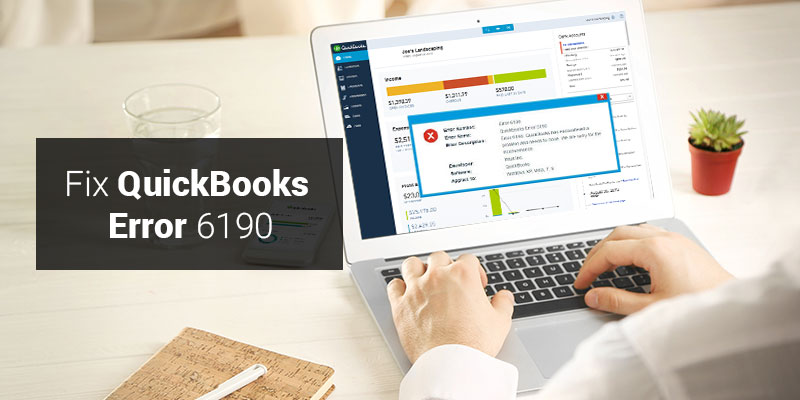QuickBooks Point of Sale is a comprehensive solution developed by Intuit for small business. The QuickBooks POS is available in desktop versions as well as online version. It is one of the most reliable and recognized source for your business. It is a revolutionary way for a user to do their business as it comes with various enhanced features which makes their work and brings boost in their work. Though it is an exceptional solution but there are certain situations where a user may come across some common errors which may disturb your work flow like QuickBooks Error 6190.
Cause of QuickBooks Error 6190
QuickBooks Error code 6190 is one of the common error which is almost similar to QuickBooks Error 816. When a user come across this error, they will receive the following error:
Error: “QuickBooks was unable to open the file [path] on the host computer.”
- It means you are unable to access to your company file. It may be due to various reasons:
- Transaction log file does not match to your company file. For instance; the company file may have extension “.qbw.tlg” file while you are unable to convert it to Company Data File.
- Another reason for this error is due to update failure.
- This error can also occur when some other user is accessing company files in Single User Mode.
- It can also be due to corrupt data file in QuickBooks.
Also Read: How to Fix QuickBooks POS Error Code 1904
Resolution:
QuickBooks Error 6190 is one of the very common error which can be resolved by following the solution recommended by Intuit experts.
Solution I: QuickBooks File Doctor Tool
- Make sure you have installed latest version of QuickBooks.
- Download “QuickBooks File Doctor” tool in your system and install it.
- After installing, run this tool.
- You should be logged in your system as Administrator. If not, then it will direct you to do it.
- It will take you to two options: Both file damage and network connectivity and Network connectivity only.
- If you select first option then, it will look for corrupt and damaged files.
- It will try to fix error.
- Now, you will be asked to enter password. You will have to enter your Admin password.
- You will be asked about company file which is either in your system or server.
- Click on “Yes” if your company file is on server and “No” if you are accessing it from your workstation.
- Finally click on “Proceed”.
Also Read: How to Resolve QuickBooks POS Sync Error
Solution II: Single Mode User Check
- Check whether all users have logged out of QuickBooks Data file.
- Reboot your system.
- Copy your data file to different location away from source like desktop.
- Copy the data file back to its initial location.
- Now you will have to sign in to your QuickBooks.
Solution III: Data Recovery Tool
- Download and run this tool to resolve the error. It will help you in recovering your file.
These were few solutions by which you can easily rectify this QuickBooks Error 6190 which are recommended by Intuit experts. If this problem still persist you can contact the QuickBooks customer support for expert advice to resolve your error. There are certain occasions when a user is unable to get in touch with QuickBooks customer support and they look for other alternatives. One such option is QuickBooks Customer Support, they are QuickBooks consultant. They are QB experts who have resolved such technical errors and to contact them you just have to dial their Toll-Free number /.