When performing Direct Deposit feature with QuickBooks payroll, user at times might encounter issues due to which they have to perform cancellation of QuickBooks Direct Deposit form. In order to provide all the details regarding this we have listed all the related information below.
What is Direct Deposit
Direct deposit is the payment option for electronic fund transfer. It helps the payee to get paid faster and save time. You can also use the direct deposit to get a tax refund to your bank accounts.
In order to Check the Status of the Payroll, follow the steps below:
- Access the software, click on Employees tab from the main menu bar and then click on My Payroll Service option.
- Under the screen of My Payroll Service, select Account and Billing Details and then login to the Intuit Account with authorised login credentials.
- Under the section of Direct Deposit click on the tab labeled View Payroll Activity and provide authentic Direct Deposit Pin.
- Locate and click on the check that needs to be cancelled from its specific Payroll circulation.
Also Get Solution: QuickBooks Error Code 80070057
Specific Things to Remember Before Proceeding with Required Cancellation Steps:
- It is imperative to remember that last deadline for cancellation of Direct Deposit is 2 banking days before that check date mention and 05:00 P.M. pacific time. Suppose the paycheck date falls on Friday then the last time to inform for cancellation is before 5:00 P.M. on Wednesday.
- Once the direct deposit has been processed as ACH Process, cancelling of the same is not possible.
Before going forward with Cancelling / Voiding of Direct Deposit Paycheck, Keep Following in Mind:
- If the direct deposit paycheck has been forwarded for ACH processing, the company Intuit is not allowed to cancel the direct deposit and the check will definitely result in being deposited in the respective employees account.
- These processing of direct deposit through ACH actually occurs two days before the date of mentioned paycheck at 5:00 p.m Pacific time.
- You must submit the cancellation of paycheck or stop request before 5 p.m. pacific time, two days before the paycheck date.
How to Cancel Direct Deposit under QuickBooks Payroll:
- From the main menu bar of QuickBooks Payroll software elect Employees tab followed by Edit / Void Paycheck.
- On the screen called Edit click on Show Paychecks from set dates to the date mentioned on the check and then click on Tab key on the keyboard.
- For the next question select the tab Void.
- When the pop-up box appears click on Yes tab and then select Void.
- Once the user has tick marked the checkbox for agreeing with terms and conditions, voiding process will start.
- After the selected checks have been voided, user can close the edit / void paycheck screen.
- Now proceed to main screen of QuickBooks Payroll and click on Employees tab, followed by selecting the option called Send Payroll Data.
- Now select Send tab but no deposit will get sent.
- Once the paycheck has been voided, memo line will be displayed illustrating the change that has been made.
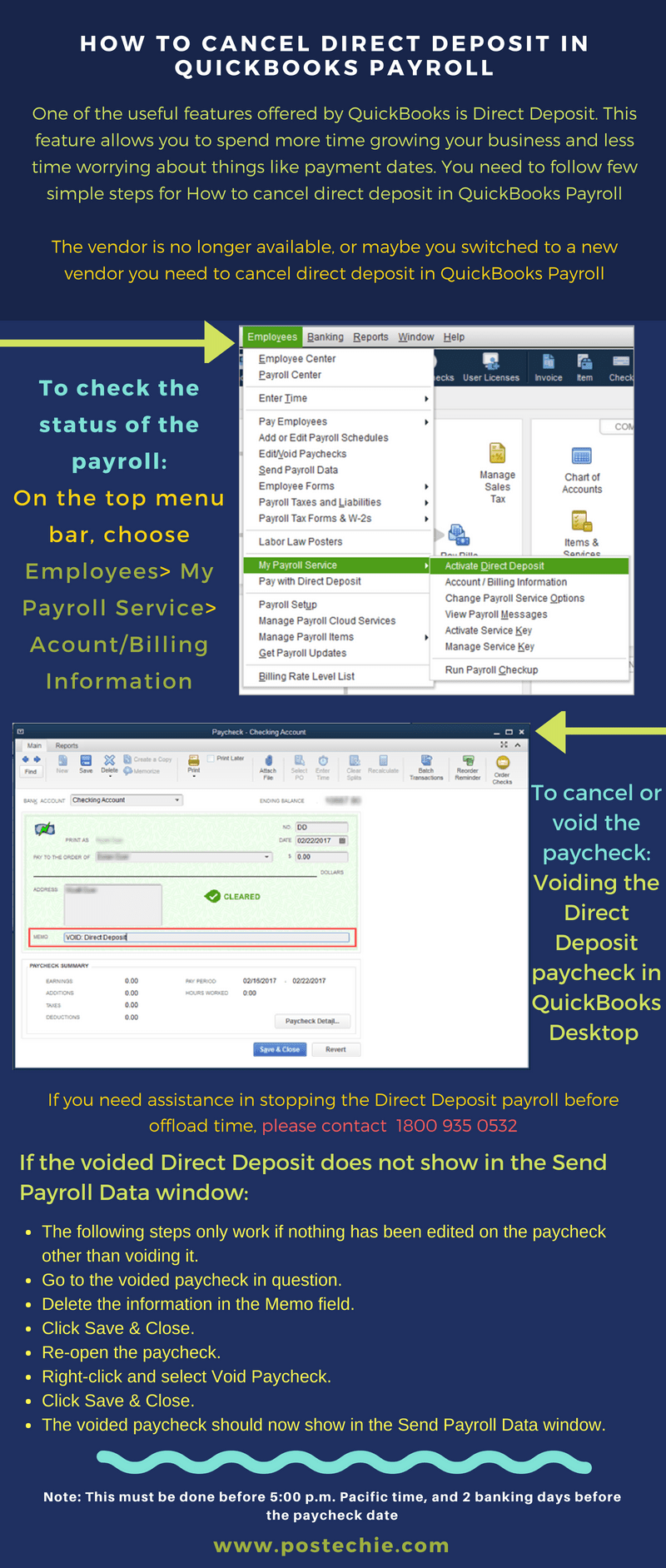
The above details are in terms with cancelling Direct Deposit within QuickBooks Payroll. For more information regarding the same user should connect with the proficient QuickBooks experts. If the user is unable to get connected with this customer support team, user can try alternative QuickBooks support agencies like POSTechie through their Toll Free Number – 1-800-935-0532 or visit the website – www.postechie.com for online chat support.

